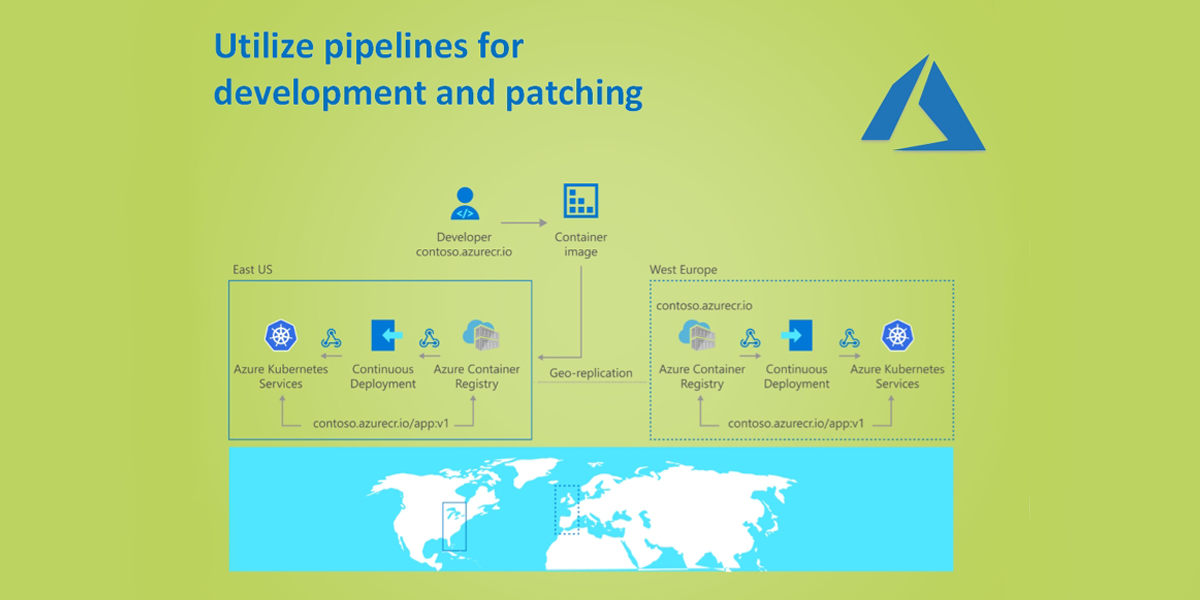Azure Container Registry is a managed, private Docker registry service based on the open-source Docker Registry 2.0. Create and maintain Azure container registries to store and manage your private Docker container images and related artifacts.
Use Azure container registries with your existing container development and deployment pipelines, or use Azure Container Registry Tasks to build container images in Azure. Build on demand, or fully automate builds with triggers such as source code commits and base image updates.
Developers can also push to a container registry as part of a container development workflow. For example, target a container registry from a continuous integration and delivery tool such as Azure Pipelines or Jenkins.
Configure ACR Tasks to automatically rebuild application images when their base images are updated, or automate image builds when your team commits code to a Git repository. Create multi-step tasks to automate building, testing, and patching multiple container images in parallel in the cloud.
Key features
- Registry SKUs – Create one or more container registries in your Azure subscription. Registries are available in three SKUs: Basic, Standard, and Premium, each of which supports webhook integration, registry authentication with Azure Active Directory, and delete functionality.
- Security and access – You log in to a registry using the Azure CLI or the standard docker login command. Azure Container Registry transfers container images over HTTPS, and supports TLS to secure client connections.
- Supported images and artifacts – Grouped in a repository, each image is a read-only snapshot of a Docker-compatible container. Azure container registries can include both Windows and Linux images. You control image names for all your container deployments. Use standard Docker commands to push images into a repository, or pull an image from a repository. In addition to Docker container images, Azure Container Registry stores related content formats such as Helm charts and images built to the Open Container Initiative (OCI) Image Format Specification.
- Automated image builds – Use Azure Container Registry Tasks (ACR Tasks) to streamline building, testing, pushing, and deploying images in Azure. For example, use ACR Tasks to extend your development inner-loop to the cloud by offloading docker build operations to Azure. Configure build tasks to automate your container OS and framework patching pipeline, and build images automatically when your team commits code to source control.
- Multi-step tasks provide step-based task definition and execution for building, testing, and patching container images in the cloud. Task steps define individual container image build and push operations. They can also define the execution of one or more containers, with each step using the container as its execution environment.